Covid-19 Comprehensive Response Plan For Parents
Spring 2020
Dear Parents,
First, thank you for all of your hard work and patience as we quickly transitioned to distance learning due to COVID-19. Distance learning presents new opportunities and challenges for students and their families. GGUSD teachers are providing the learning structure students need in order to be successful. We understand that many students and families will need more help with distance learning than when school was held on campus.
Garden Grove Unified School District has a variety of resources in place to ensure students and their families are supported during distance learning. The resources listed below are focused around our three district goals: academic skills, personal skills, and lifelong success, and will help to support you for the rest of the year and beyond.
As the school year comes to a close, you may be asking yourself, “what will happen next year?” While the Governor and State Department of Education have indicated that students will most likely return to in-person school in the Fall, they have also advised us that, depending on the status of the pandemic, the return might be very different from our usual school practices. Exactly what that means is still being determined but we have been busy looking into all of the possible aspects of a return, depending on state and county directives in relation to COVID-19. In the weeks to come, each family will receive a survey that will help us develop options to meet your needs and we will be sharing that information with parents and students throughout the next few months in preparation for the 2020-2021 school year.
NOTE: Embedded throughout this document are hyperlinks to additional GGUSD websites, documents, and resources. GGUSD links are highlighted for your convenience. Included in the Appendices are links to non-GGUSD documents and resources.
Distance Learning
What is Distance Learning? Distance learning is academic instruction in which the student and teacher are in different locations. This instruction does not have to occur at the same time and typically involves the use of technology. Distance learning can be:
● one in which students learn at the same time (synchronous) OR learn at different times (asynchronous),
● completely digital (all technology-based) OR hybrid (partially digital and partially print)
o in special circumstances, print only may be provided
Technology Access
Technology plays an important role in ensuring students continue to receive high-quality educational opportunities during distance learning. GGUSD has placed a significant focus on efforts that address the technology needs of our students. The status of those efforts are included in the chart on the following page:.
| Focus | Status |
| Student Device Access | ● Schools distributed over 15,000 devices to students. Students have ongoing opportunities to obtain devices through-out the closure. ● Parent information and check-out forms posted and sent to parents. ● School sites reaching out to families to ensure students can access lessons. ● Developing a plan for the return, repair, replacement and sterilization of devices, including specialized equipment sent home for special education students. |
| WiFi Access | ● The district has communicated through mail/email about free or low-cost internet options for families. That information is posted on our website here. ● GGUSD has extended school site WiFi signals and developed other solutions to improve internet access for highest need communities. |
| Accessing Lessons | ● Teachers and administrators make multiple attempts to follow-up with families who need additional technology support. |
| Ongoing Tech Support | ● Tech support available by contacting school or emailing ATHomeHelpDesk@ggusd.us. ● FAQs posted on the district website covering common technology questions. ● Ongoing tech tips and support materials sent through ParentSquare & posted online. |
Online Learning
Teachers have created online classrooms for students using Google Classroom. Younger students may have a simpler learning space set up for them to interact with their teacher through the Seesaw app or web portal. In addition, teachers are using the online meeting tools, Zoom and Google Meets, to conduct live face-to-face lessons with students as well as hold office hours for students to receive extra help. Parents and students will continue to receive messages and notices through ParentSquare.
| Software/& Grade Level | Primary Use | Description |
| Google Classroom (PK-12) |
Serves as a teacher's virtual classroom. | Online classroom that allows teachers and students to organize assignments, collaborate, and have on-going communication. |
| Google Meets (PK-12) |
Online video conferencing platform for use with students. | Allows teachers to conduct real-time online video meetings with students to participate in live teaching sessions and hold office hours to provide students with extra help. |
| ParentSquare (PK-12) |
Mass communication platform. Download the mobile app:   |
Allows teachers to communicate with parents using direct messaging, email, text, and voice messages. |
| Class Dojo PK-6 |
Teacher communication application used with parents. | Provides teachers an additional communication portal with parents to increase communication and community building. |
| Zoom PK-12 |
Online video conferencing platform for use with parents and students. Download the mobile app:   |
Allows teachers to conduct real-time online video meetings with students and parents for activities such as teaching a lesson or conducting a parent meeting regarding student progress. Provides opportunity for grouping in via Breakout Rooms. |
| SeeSaw PK-6 |
Serves as a teacher's virtual classroom for students who might be working with their parent and teacher during online learning.  |
Online learning journal where students and teachers post materials, conduct learning activities, and have on-going communication. |
| Flipgrid PK-12 |
Video based sharing and discussion platform. | Allows students to record short video posts to engage in classroom sharing and other instructional related activities. |
| Screencastify PK-12 |
Video recording application. Chrome Extension |
Allows teachers to create video lessons to share with students and students to create short video clips demonstrating their learning. |
| Khan Academy K-12 |
Personalized extended learning platform. | Provides students extra practice and tutoring on skills and content standards that teachers are working on with students. |
| Online Textbooks PK-12 |
Digital textbooks accessed through the ClassLink web portal or the Academic Resources page of our website | Online digital textbooks are available for students to access and may include enhanced learning platforms that students use in addition to the digital textbook. |
Assessment and Grading
In accordance with clear direction from the California Department of Education and like most districts in California, all of whom have acknowledged that traditional grading is not an appropriate way to assess student progress during this current crisis, GGUSD has adopted a "hold harmless" interim grading policy. "Hold harmless" means that students' grades will not be harmed or negatively impacted during this period of distance learning. GGUSD's interim grading policy was created with input from teachers, school principals, district administrators, and university partners. The interim grading policy temporarily suspends letter grades and will not negatively impact grade point average, eligibility for program placement, graduation or college admissions. GGUSD teachers will continue to support, monitor, and provide feedback about student understanding and mastery of content standards/skills as well as student progress during distance learning.
Click here for the GGUSD Spring 2020 Temporary Grading Guidelines for TK-6, 7-8, and 9-12.
Support for Parents
Garden Grove Unified School District has a variety of resources in place to ensure parents and their families are supported during the distance learning environment as a result of the current public health crisis. The District is focused around three core goals (shown below) that support our mission and vision:
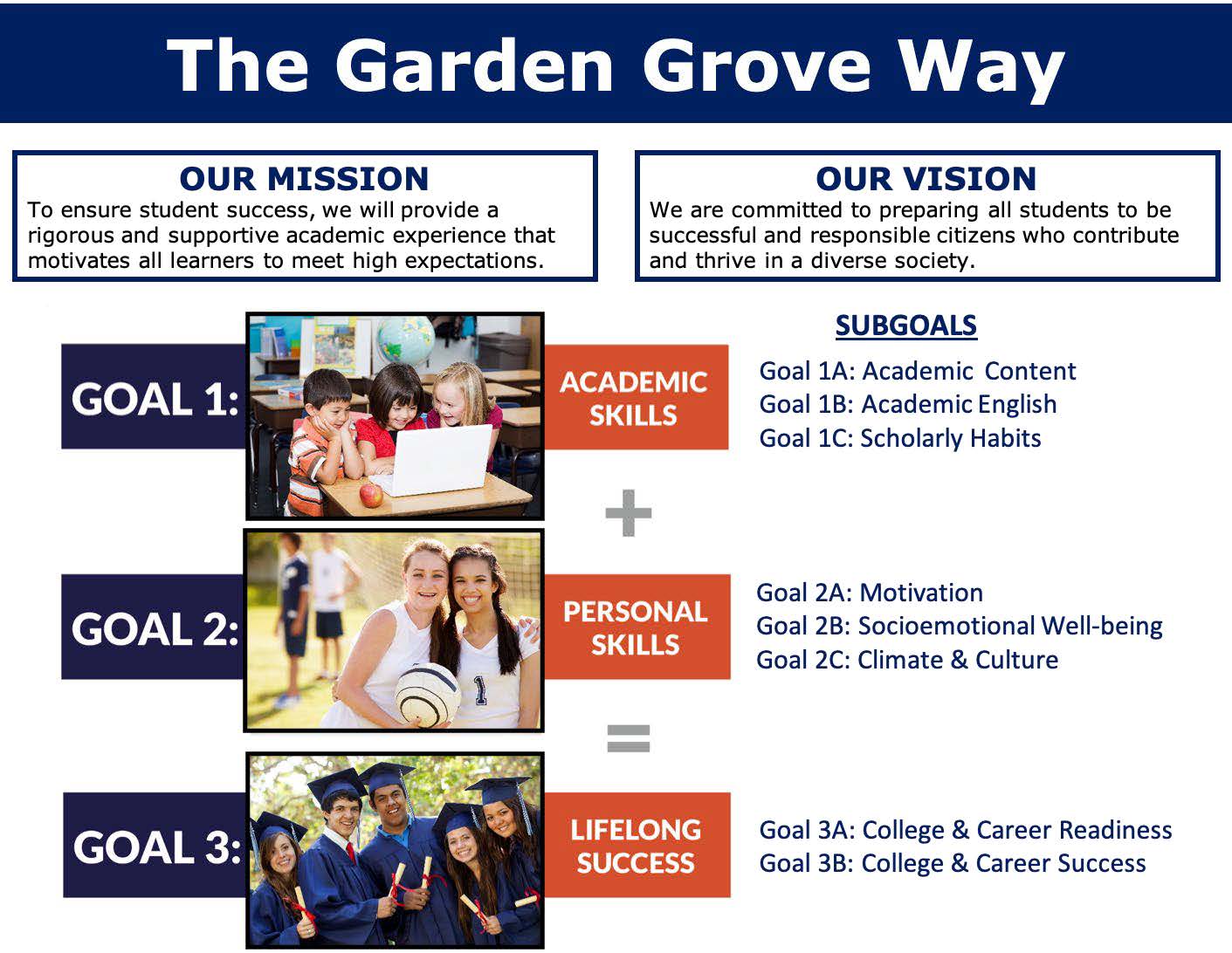
In keeping with those goals, the following steps have been implemented to support our schools and families:
● Our Grab and Go Meal program provides free meals every Monday and Wednesday from 11 a.m. to 1 p.m. at 13 locations. Families receive meals on Monday for both Monday and Tuesday and meals on Wednesday for Wednesday through Friday. In accordance with state guidelines, parents are allowed to pick up meals without students present; however, if students are not present, parents must bring their students’ ID numbers to the meal service distribution sites.
● GGUSD schools have implemented a schedule to check out devices to support at-home learning. Additionally, the district established an Information Technology Help Desk specifically designed for parents and students should they experience any technical issues or questions during distance learning. The Help Desk can be accessed at this email: ATHomeHelpDesk@ggusd.us.
● School staff, including school community liaisons, are conducting wellness check phone calls to ensure families are experiencing successful distance learning as well as having their non-academic needs met. During the wellness checks, employees ask families if they have access to school work, food, internet, and wellness resources. When families need additional assistance, they are connected to the appropriate resource/contact.
● Our website, www.ggusd.us/covidresources provides academic resources (links to textbooks and other digital platforms used by our teachers during distance learning), wellness resources, (support for mental health and wellness), and community-based resources (support for childcare, low-cost/free internet, food resources, etc.). All students and parents may contact our helpline at 714-598-6366 which is staffed by a friendly GGUSD employee Monday – Friday, 8 a.m. to 5 p.m.
The chart below answers the most frequently asked questions from our parents and families.
| Goal One: Academics (Lessons and Assignments) | |
| Question | Answer |
| My child is struggling with school work and is not able to complete assignments. What should I do? | Your child’s teacher or school principal can help. Please call or email your child’s teacher to find out how best to support your child. Teacher and principal email addresses are available in the staff directories of our school websites and through ParentSquare. Please refer to the appendix or further resources (Click Here For The Appendix) |
| How do I know what my child should be doing? Where do I find the lesson for the day? | Contact your child’s teacher for lessons, schedules, and assistance accessing online platforms. |
| How do I prioritize my child’s work if they are having trouble completing work? | Work with your child’s teacher or site administrator to prioritize your child’s work. Focus areas may include core subjects such as reading, writing, and math. |
| What resources are available for GATE students? | The following organizations provide additional resources for GATE students and their families: Orange County Council for Gifted and Talented Education (OCC GATE) https://www.occgate.org/ The California Association for the Gifted (CAG) https://cagifted.org/ > The National Association for Gifted Children (NAGC) https://www.nagc.org/ |
| What are the behavior expectations for my child while participating in distance learning classrooms? | Students are expected to behave appropriately during online instruction, just as they would if students were in the classroom or school. Click here for our document, Expectations for Student Behavior during Distance Learning. In addition, all technology guidelines/regulations apply. Please also refer to the Technology Use Contract found in our Parent Student Handbook here. |
| What are the performance expectations for my child? | Students are expected to do their own work and to try their best. However, we understand that students may struggle with an assignment from time to time. Please remember to encourage students to contact his/her teacher for help when needed. |
| How do I find teacher email addresses? | Visit https://www.ggusd.us/schools/ for a list of schools. Once you select your child’s school, it will take you to the school website where you will find a staff directory including teacher email addresses. |
| I haven’t been able to connect with my child’s school or teacher. | If you are having trouble connecting, please email the principal or call the school’s main phone number and leave a voicemail message. Voicemail is being monitored regularly and school staff will return your call. Additionally, teachers can be contacted using ParentSquare or via district email. |
| I have questions for my child’s teacher but English is not my first language. Is there someone I can call who speaks Spanish, Vietnamese or another language other than English? | Our school community liaisons speak Spanish, Vietnamese, Korean and Arabic, and are available to call parents who need assistance. Their email contact information is posted here by school site: www.ggusd.us/scl. You can also call the main school phone number and leave a voice message for the school community liaison or principal indicating the support that you need, including interpretation in another language. School staff check messages regularly and will return your call. They also work with the district office to provide interpretation services to support communication between families and schools. |
| I’m having issues with ParentSquare. Where do I find help? | A ParentSquare help document is found on our website: https://ggusd.us/parentsquare If you need additional assistance, email pio_department@ggusd.us with your question(s). |
| How do I turn my cell phone into a hotspot so that I can access the internet? | See directions in English, Spanish, Vietnamese, and Arabic posted on the GGUSD COVID-19 website. Click here to access the directions. |
| How do I keep my child organized and on a schedule? | Create a daily schedule and routine with input from your child’s teacher. Include time for recreation and distance socializing. You may view a sample daily schedule to use with your child at home by clicking here to view the Behavior Resources for At-Home Learning information on GGUSD’s website. |
| Who do I contact about transfers? | The Office of Student Services can answer your questions about transfers. Email StudentTransfer@ggusd.us |
| How will my child be graded for at-home work? | Temporary grading guidelines have been established and can be found here. |
| Will high school seniors get a graduation ceremony? | Yes! High school seniors and their parents have received information about graduation. Click here for our Senior FAQ. Click here for our document about High School Graduation Ceremonies. |
| How do I register my child for preschool while campuses are closed? | Visit https://ccfc.ggusd.us and https://skylark.ggusd.us for the registration packets or call 714-663-6298 (CCFC) or 714-663-6336 (Skylark Preschool) for more information. |
| How do I register my child for the fall while campuses are closed? | Families of current students will be contacted by the school regarding enrollment for the fall. If parents would like to contact the school, feel free to leave a message at the school’s main phone line. Staff regularly check messages and will return your call. For NEW students: please visit the following enrollment websites: Pre-Enrollment Guide: https://www.ggusd.us/parents/pre-enrollment-guide Aeries Online Enrollment: https://enroll.ggusd.us/ Inter/Intra Transfer Questions can be sent to: Studenttransfer@ggusd.us |
| How do I complete kindergarten registration? | Parents should pre-enroll online as early as possible at https://enroll.ggusd.us and contact their child’s home school for further assistance. Click here for additional information about the enrollment process. |
| Goal Two: Socio-emotional Well-being (Feelings and Emotions) | |
| Question | Answer |
| My child is feeling depressed, sad, and/or anxious. What can I do to help? | Our district has a variety of resources to support student wellness. Click here for our online wellness toolkit. Contact your child’s teacher, counselor or administrator for additional wellness contact information and support. Click here for contact information of GGUSD administrators and counselors. |
| My child is feeling lonely. How can I help them connect with their friends and peers? | During the day, be sure to schedule time for recreation and socializing while adhering to distancing guidelines. For example, go for a daily walk, arrange for Zoom play dates and/or meetings, and/or arrange for phone calls to friends and family. |
| My child’s behavior is extremely challenging. Does the district have resources to help with these situations? How do I contact a behavior specialist? | Contact your child’s teacher, principal, or counselor for assistance. Click here to view our Behavior Resources for At-Home Learning webpage for additional resources and supports for working with student behaviors at home. |
| As a parent, I am feeling stressed and overwhelmed. Where can I turn for help? | There are a variety of community resources that can provide counseling and support for stress reduction. Click here for more resources. GGUSD’s Lloyd M. Stone Family Resource Center staff can refer you to our community partners that provide mental health support and counseling. Visit the Family Resource Center page or call (714) 663-6411 and leave a voice message. |
| Where can my children have access to school meals? | Garden Grove Unified School District’s Grab and Go Meal Service provides breakfast and lunch on Mondays and Wednesdays from 11:00 a.m. to 1:00 p.m. Both breakfast and lunch meals will be served at once to all individuals participating in the drive-through or walk-up meal program. The Grab and Go meals are offered at 13 locations including: Alamitos Intermediate School, 12381 Dale St., Garden Grove Bell Intermediate School, 12345 Springdale St., Garden Grove Fitz Intermediate School, 4600 West McFadden Ave. Santa Ana Irvine Intermediate School, 10552 Hazard Ave., Santa Ana Ralston Intermediate School, 10851 Lampson Ave., Garden Grove Peters K-3 Elementary, 13162 Newhope St., Garden Grove Bolsa Grande High School, 9401 Westminster Ave., Garden Grove Garden Grove High School, 11271 Stanford Ave., Garden Grove La Quinta High School, 10372 McFadden Ave., Westminster Los Amigos High School, 16566 Newhope St., Fountain Valley Pacifica High School, 6851 Lampson Ave., Garden Grove Rancho Alamitos High School, 11351 Dale St., Garden Grove Santiago High School, 12342 Trask Ave., Garden Grove |
| I prepaid for my child’s meals. What will happen to those funds now that he or she is not eating meals at school? How do I check the balance of my child’s meal plan account? Can I request a refund for these prepaid funds? |
The funds on your child’s meal plan account will automatically roll over from grade to grade, school to school, and year to year. You can also transfer the balance to another sibling or family member. To access your student’s meal account, please visit: https://gardengrove.healtheliving.net/ For additional information on how to set up or access your account please see the Titan Parent Portal Frequently Asked Questions (FAQ). Titan Parent Portal FAQ (English) Titan Parent Portal FAQ (Spanish) To request a refund please email the Food Service Office: alally@ggusd.us. |
| I need help with my computer device. What can I do to get help? | Email school or GGUSD Help Desk at: ATHomeHelpDesk@ggusd.us * Parents are welcome to email their questions in English, Spanish, Vietnamese, Korean, or Arabic for technology support. |
| Our family is struggling. Where do I find resources for childcare, food, housing, immigration assistance, or other free or low- cost assistance? | GGUSD’s Lloyd M. Stone Family Resource Center has staff who can connect families with free and low-cost community resources. Visit our Family Resource Center page or call (714) 663-6411 and leave a voice message. Our Family Resource Center employees will call you back and connect you to the right assistance for your situation. Click here for additional community-based resources on our website. |
| Where can I find Emergency Child Care? | Emergency Child Care may be available to eligible families, which could include: At-risk populations Children receiving services from Child Protective Services (CPS) or who are at risk of abuse or neglect Children eligible through the Emergency Child Care Bridge Program for Foster Children Children experiencing homelessness as defined in the McKinney-Vento Homeless Assistance Act Children of domestic violence survivors Children of essential workers, as defined by the Governor’s Executive Order N-33-20, who are unable to work remotely to complete job duties and require child care in order to perform the essential work A parent of a child with disabilities or special health care needs whose Individualized Education Program (IEP) or Individualized Family Services Plan (IFSP) includes early childhood education services Please refer to the appendix (Click Here) for further resources. |
| I have questions about COVID-19. My family or someone I know is experiencing symptoms. Who can I reach out to with my questions? | CHOC has a nurses line staffed by school nurses and CHOC nurses specifically for parents with questions about Covid-19. 24/7 Nurse Line: 1-844-GET-CHOC (1-844-438-2462) GGUSD has general information about COVID-19 symptoms and what you can do to slow the spread on our COVID Resources webpage here. |
| I have concerns about my child’s teacher. What do I do? | Most issues can be resolved by addressing your concerns directly with the teacher. Please share your concerns with the teacher first. If the issue remains unresolved, contact the school principal. We ask for your patience and understanding during this unprecedented time of remote learning. Refer to our communication guidelines by clicking here for tips on how best to get your concerns resolved. |
| When will schools reopen? | GGUSD has suspended in-person class through the remainder of the school year, June 12. Additional information about opening schools for the 2020-2021 school year will be made with guidance from state and county health officials, and will be communicated with all parents. |
| What does the 2020-2021 school year look like? | At this moment, it is too soon to say for certain what will transpire in the fall. As more details and direction from the state and local agencies emerge, we will update our community. We are committed to providing students with a safe learning environment. |
| My child is moving on to the next school level (i.e. secondary or post-secondary). What materials do I need to return to the school? When do I return them? | Your child’s school will contact you with more information on their plan to collect and drop off materials. |
| Goal Three: Life-long Success (High School and Beyond) | ||
| Area of Support | What do I need? | How do I get help? |
| AP Tests | Where can my student find information regarding the new AP Exam format and dates? | AP testing will continue this year in a digital format from any device. For information and tips, please visit: AP Testing Updates AP Testing Calendar Taking AP Exams AP Testing Guide AP Exam Experience and AP Exam Demo |
| SAT | Have the UC/CSU/Private schools changed their SAT/ACT expectations? |
The College Board has announced additional testing dates for fall 2020. Click here for information regarding test dates and registration. To register for the ACT examination, click here. If you have questions regarding the upcoming fall 2020 SAT/ACT administrations, please email your school counselor. |
| Graduation | What will happen with graduation? | Refer to our district flyer about Virtual Graduations. For school specific questions, please contact your school’s principal. |
| College Admissions | How is my son/daughter’s college admissions affected? | The California State University (CSU) will temporarily suspend the use of ACT/SAT examinations in determining admission eligibility for all CSU campuses for the 2021-2022 academic year. This temporary change of admission eligibility applies only for the fall 2021, winter 2022 and spring 2022 admission cycles. The University of California also recognizes the challenges that students are facing due to the COVID-19 pandemic and, in response; UC is temporarily suspending the standardized testing requirement for students applying for fall 2021 freshmen. UC COVID 19 Updates CSU COVID 19 Updates |
Support for Students
Garden Grove Unified School District has a variety of resources in place to ensure students and their families are supported during the distance learning environment as a result of the current public health crisis. Distance learning presents new opportunities for all students (General Education and GATE/Special Education). The District is focused around three core goals. This student section is designed to anticipate where students will need guidance and assistance in order to thrive in GGUSD’s Strategic Plan Goal One, Two and Three during distance learning.
The chart below answers the most frequently asked questions from our students. This chart will also be sent to your children.
| Goal One: Academics (Lessons and Assignments) | ||
| Area of Support | What do I need? | How do I get help? |
| Electronic distance learning | I keep hearing about Distance Learning. What does that mean? | Distance learning is academic instruction in which the student and teacher are in different locations. This instruction does not have to occur at the same time and typically involves the use of technology. Distance learning can be: ● one in which students learn at the same time (live) or at different times (recorded) ● completely digital (all technology-based) or hybrid (partially digital and partially print) |
| Electronic distance learning | I need access to a device. | Call or email your teacher or principal to schedule an appointment to pick up a device; contact a classmate that has a device for support. |
| Electronic distance learning | I need access to WiFi. | Contact your school and leave a message, visit your school for posted information or contact a classmate. If your school does not reply to your message within two days, then contact the district office. |
| Electronic distance learning | I need technical support with my device. | Email teacher, principal or district Help Desk. Help Desk email: athomehelpdesk@ggusd.us |
| Paper/pencil distance learning | How do I receive and turn in assignments? | Email or call teacher or principal for process; have parent check ParentSquare. |
| Time management | I can’t get my work done on time? How do I prioritize my assignments? |
K-6:Call/email teacher to assist you with developing a daily schedule. 7-12: Use Time Management Strategies to plan and organize your day/assignments. Student Time Management Resources Communicate with your teacher via email or Google Classroom if you have concerns with prioritizing your assignments. How to ask my teacher for help. Visit the AVID website (or use the links below) for student resources and access a time log. |
| Grading | How will I be graded on assignments? Will there be exams? | The interim grading policies for distance learning have been developed and are referenced in this Link |
| Academic Support |
How do I get help if I don’t understand something? What if I have a GATE or IEP Plan? What can I do if I need more help or can’t contact my teacher? |
Check with your teacher’s daily schedule for office hours/advisory blocks. Be sure to ask questions during the lesson or during re-teaching; contact a trustworthy classmate or older sibling; access teacher-recommended online resources. Be sure that you are actively participating in all lessons offered by your teacher to ensure that you are meeting the goals of your plan. Most issues can be resolved by addressing your concerns directly with the teacher. Please share your concerns with the teacher first. If the issue remains unresolved, contact the school principal. Please be conscious that this is a challenging time for all; we ask you to be a bit patient during this unprecedented time of remote learning. Click here for tips on how best to get your concerns resolved. |
| In Person schooling |
When will schools reopen? Where do I call if I have a question about registration or transfers? |
Additional information about opening schools for the 2020-2021 school year will be made with guidance from state and county health officials as well as input from families, and will be communicated with all parents and students in the months to come. Families of current students will be contacted by the school regarding enrollment for the fall. If parents would like to contact the school, feel free to leave a message at the school’s main phone line. Staff regularly check messages and will return your call.For NEW students: please visit the following enrollment websites: Pre-Enrollment Guide: https://www.ggusd.us/parents/pre-enrollment-guide Aeries Online Enrollment: https://enroll.ggusd.us/ Inter/Intra Transfer Questions can be sent to: Studenttransfer@ggusd.us |
| Study Skills | How do I organize myself to the new learning style (distance)? |
Create a daily schedule of when you have virtual lessons, plan ahead for a quiet learning space, and gather all necessary materials. Use a calendar to keep track of upcoming assignments. Prioritize the assignments based on due dates and core classes. Utilize resources available, such as: Visit the AVID website for student resources and access a time log. https://www.avid.org/resources |
| Goal Two: Socio-emotional Well-being (Feelings and Emotions) | ||
| Area of Support | What do I need? | How do I get help? |
| Counseling & Mental Wellness | I am feeling stressed and anxious. Who can I talk to? | Fear and anxiety can cause strong emotions. Coping with stress will make you, the people you care about, and your community stronger. Talk with people you can trust about your concerns and how you are feeling. If you, or someone, you care about, are feeling overwhelmed with emotions, click here to find help. |
| Student Connectedness |
I want to stay connected with my teachers/school. I want to stay connected to my friends/peers. |
Maintaining connections with your friends is important. Using technology is a way you can stay connected with family and friends. Connect with your friends by way of letter-writing or video chat, texting with family members near and far, phone calls, or virtual games such as Scrabble or Draw Something. Click on the GGUSD Wellness Toolkit for ideas and resources for staying connected! |
| Physical Wellness | I need to be more physically active and eat nutritious meals. | Being physically active has many health benefits no matter what age you are. It is especially important during these times to look for ways to remain physically active, while still following physical distancing guidelines. Here is a link to some ways you can get moderate to vigorous physical activity every day during our current situation. |
| Behaviors | How am I expected to behave during distance education? | Because a remote learning environment is still a classroom, norms and rules are to be followed as in the regular educational setting/classroom. Be Respectful. Be Responsible. Be Safe. Expectations for student behavior are outlined in the document titled “Expectations for Student Behavior During Distance Learning”. To access the document click here. |
| Goal Three: Life-Long Success (High School and Beyond) | ||
| Area of Support | What do I need? | How do I get help? |
| AP Tests | Where can I find information regarding the new AP Exam format and dates? | AP testing will continue this year in a digital format from any device. For information and tips, please visit: AP Testing Updates AP Testing Calendar Taking AP Exams AP Testing Guide AP Exam Experience and AP Exam Demo |
| SAT | Have the UC/CSU/Private schools changed their SAT/ACT expectations? |
The College Board has announced additional testing dates for fall 2020. Click here for information regarding test dates and registration. To register for the ACT examination, click here. |
| Graduation | I am a senior. What will happen with graduation? | Refer to our district flyer about Virtual Graduations. For school specific questions, please contact your school’s principal. |
| College Admissions | How are my college admissions affected? | The California State University (CSU) will temporarily suspend the use of ACT/SAT examinations in determining admission eligibility for all CSU campuses for the 2021-2022 academic year. This temporary change of admission eligibility applies only for the fall 2021, winter 2022 and spring 2022 admission cycles. The University of California also recognizes the challenges that students are facing due to the COVID-19 pandemic and, in response; UC is temporarily suspending the standardized testing requirement for students applying for fall 2021 freshmen. |
Appendices
Resources for Parents
Included below are a variety of resources to help support parents during this period of distance learning.
Click here for daily tips, resources, and activities for parents to support students during distance learning.
Click here for social emotional learning activities for families.
Click here for eight interventions to support struggling students.
Click here for an online learning resources guide from the National PTA
Click here for tips on reading with children in preschool through sixth grade from the National Education Association.
Click here for a list of recommended learning apps and online learning games.
Child Care Resources
Apply today at www.chs-ca.org or call (888) CHS-4KIDS Monday to Friday 9:00am-3:30pm Parents that need help finding child care can find a provider that meets their needs through the CHS Resource and Referral Program. Learn more at https://www.chs-ca.org/for-families/child-care-referral
Click here to visit the Orange County Health Care Agency website for the latest information about COVID-19, including government orders, prevention and preparation, case counts, testing information, and more.
Resources for Students
Goal 1 - Resources to Support Students’ Academics (Lessons and Assignments)
Student Time Management Resources: Student Time Management Resources
How to Ask My Teacher for Help: Academic Language Scripts.pdf
Study Skills Resources: Study Skills Resources
AVID Student Resources: https://www.avid.org/resources
Time Log: https://www.avid.org/cms/lib/CA02000374/Centricity/Domain/35/Time%20Log.pdf
Organization Strategies: https://infograph.venngage.com/p/114680/avid-6-organizational-strategies
Goal 2- Resources to Support Students’ Socio-emotional Well Being (Feeling and Emotions)
Mindfulness: Practicing mindfulness includes easy to do activities to help you be present and start to experience less stress.
Anxiety and Stress Reduction: Doing a few of these simple activities can help you with feelings of stress and anxiety.
Free Mental Health Apps: We are never far from our smart phones and these apps can help when emotional support is needed.
Kindness: We can all be kinder to one another. It is important that we think about how our kindness can support others and ourselves.
Physical Wellness: Staying physically healthy is important. Understanding how exercise, sleep and nutrition impact you is a big part of wellness.
GGUSD Wellness Toolkit: https://sites.google.com/ggusd.net/osess/ggusd-wellness-toolkit
Goal 3 Links – Resources to Support Students’ Life-Long Success (High School and Beyond)
Support for Students Taking Advanced Placement Courses
Students taking Advanced Placement (AP) courses should visit the College Board website for the latest updates about AP exams, testing schedules, study resources, and more. Click here for the College Board website.
Updates regarding the ACT, SAT and PSAT exam
Click here for SAT test dates in the Fall 2020
Click here for information about the ACT
Click here for updates from the College Board about the SAT and PSAT
Updates from the University of California and California State University Systems
Click here for updates from the University of California
Click here for updates from California State University
